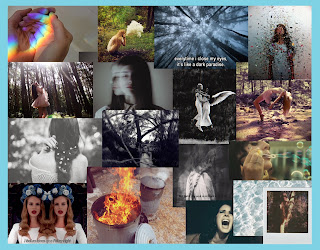Today I started storyboarding my music video so that when it comes to shooting it I will know what I need to film and in what location. The storyboard will also make the editing process easier as well, as with this it will be easier to piece each part together in the right place.
Wednesday, 18 December 2013
Tuesday, 17 December 2013
(R/P) Stylistic Influences
Above is an image I created using Photoshop to showcase my stylistic influences. I found all of these images on Tumblr, and I think each one captures something that I want to include in my project, be that my music video, my magazine advert or my digipak. The majority of the images have quite a surreal vibe to them, which I want to be evident in my music video, and there is also a lost vibe present as well.
The below images are included in the above image but I thought I'd post them separately as they are GIFs and therefore couldn't be portrayed properly in the JPEG image.
I really like this image of Del Rey herself and think it could look really good in my music video during Becky's happier moments, as it gives off a childish, carefree feeling.
These images are both really similar because of the sort of 3D effect used on them. I really like how effective they look, although I'm not sure if I'd be able to actually use this in my music video.
Thursday, 12 December 2013
(P) Creating Gold Text
Below is a step-by-step tutorial on how to create Del Rey's gold text (from this image).
1) I found a gold texture on Google and opened it in Adobe Photoshop
1) I found a gold texture on Google and opened it in Adobe Photoshop
2) I then duplicated this layer
3) Next, I created an empty layer in between these layers
4) This layer is then filled with white
5) Now I select the duplicated layer and click the 'type' tool and write 'Lana Del Rey' in her signature font and make sure the selected font colour is white
6) This text layer is then dragged below the duplicated background layer
7) Again, I select the duplicated background layer, then go to Layer > Create Clipping Mask
8) Finally, I'm going to add a drop shadow and this is my final result:
I'm planning on using this technique when creating my magazine advertisement or my digipak as I think it looks really effective and professional, and also emphasises Lana Del Rey's style.
(R/P) Non-Linear Storytelling
For my music video I will use aspects of several of these different narrative types. Firstly, I will use
aspects of 'disruptive narrative' as Becky's boyfriend will never actually appear, so it's a mystery to who this person is. Secondly, I will use aspects of 'non-sequential narrative' as the events occurring in my music video will be cutting between two different summers, thus meaning there is no plain, straightfoward narrative. Finally, I will partially use aspects of 'disjointed narrative', as parts of the narrative will be repeated.
Research from here
Wednesday, 11 December 2013
(P) Practice Magazine Advertisement
Using Adobe Photoshop, I decided to create a practice magazine advertisement, using a picture of Lana Del Rey that I found on Google. For this advertisement I partially stuck to conventions, by including a main image of Del Rey looking confident and sultry, as well as including her name in her signature font at the top of the page, bigger than the song name that is also in the same font. I slightly strayed from conventions by using a drop shadow effect on the type, which Del Rey doesn't generally use on her advertisements, although this is only a slight difference.
Tuesday, 10 December 2013
(R/P) Existing Del Rey Magazine Adverts
I have created a Prezi in order to analyse existing Lana Del Rey magazine advertisements. This will help me when it comes to creating my own magazine advertisement as it helps me understand the codes and conventions of Del Rey's products.
(R/P) Barthes Narrative Codes
In my music video, there will be a huge enigma code throughout it, but this will remain unanswered which could perhaps frustrate my audience. However, I am still going ahead with this code because I believe that it will make my audience want to know more and stay interested, and they can also make up their own mind. The unanswered enigma will be the identity of Becky's lover/friend that she is mourning for during the whole video - but is she mourning because they are actually dead, or because they have left or, or what? The possibilities are endless and I want my audience to make up their own ideal to satisfy them.
Semantic codes could also feature in my music video, for example Becky will be wearing a red dress during some parts, which could connote danger, passion or romance.
Monday, 9 December 2013
(R/P) The 'Everyman' Character
The Everyman character was created so that the audience can imagine itself in the same situation without having to possess knowledge, skills or abilities outside their everyday experience. These characters act realistically in situations that are often taken for granted with traditional heroes; an Everyman character who gets into a fight would end up getting hurt, whereas an unrealistic hero would come out unscathed.
The name comes from the 15th century English morality play called Everyman.
This term will be relevant within my work, as Becky, the main character, will be illustrating feelings that the majority of my audience should be able to identify with, i.e. she will be happy and in love but also sad and heartbroken.
This term will be relevant within my work, as Becky, the main character, will be illustrating feelings that the majority of my audience should be able to identify with, i.e. she will be happy and in love but also sad and heartbroken.
Friday, 6 December 2013
(R/P) Negotiated Meanings
Barthes deduced that audiences make new meanings when reading a text based on their previous experiences, as well as the text itself. For example, if there was a programme on lower class teenagers it will be perceived differently depending on the viewer; somebody in the same situation may feel differently than somebody of a higher class.
This theory could be applied to my work, because my audience may have to have experienced heartbreak or the death of somebody close to them in order to fully understand the narrative of my music video, as the main character in my video will be suffering from heartbreak after her loved one has died.
Thursday, 5 December 2013
(P) Treatment Script
To make my 'final idea' video easier to understand I have decided to write up a script for it using Scribd.
(R/P) Encoding and Decoding
In the 1980s, Stuart Hall, a British sociologist, developed a theory which highlights the importance of active interpretation when it comes to the creation of meaning. This theory is called 'Encoding and Decoding' and it focuses on how meaning is created and then understood by the audience.
Encoding
The director/creator's intended meaning is encoded based on their ideologies, aims and intentions and the technology available to them.
Decoding
The audience decodes the meaning based on their ideologies, aims and intentions and the technology available to them.
How can this be applied to my music video?
This theory can be applied to my work because I will be encoding the video with my own ideologies and intentions. In the video, my intent will be that Becky is mourning over the death of her boyfriend after he died tragically and young, although it won't be clear in the video why she is actually sad, but there will be enigma codes, i.e. her giggling and smiling at the person behind the camera, which gives the audience the impression that this person is no longer around when she is appearing sad and mournful. This 'person behind the camera' can be anyone the audience wants them to be: a lover, a friend, a family member; male or female - whoever they want. The reason for this person not being around anymore is also a mystery, so the audience are left to decode that how they want to as well in order to create their own ideal.
Wednesday, 4 December 2013
(P) Final Idea / Treatment
Above is a video of me explaining my final idea for my music video. Several things I've realised I've missed out however include:
- The time of day that I will be shooting my video - I've researched when the best light appears, and dawn seems like a very effective time of day to shoot 'dark Becky', as this is when there's a very blueish, cold light which could give off a very effective, 'sad' feel. Furthermore, for shooting scenes of 'light Becky' I could use sunrise, as the colours are generally very warm, as well as dusk when the camera shoots colours richer than what the eye can see.
- The overall narrative of my music video will be quite simple - dark Becky will be illustrating her pain from losing her loved one, whereas light Becky will be illustrating her happiness from being with her loved one. It will be a very simple tale of romance and tragedy, which although cliché, can be very effective and appealing to audiences.
- Dark Becky and light Becky are binary opposites, so in order for my audience to understand one, they have to understand the other.
- When editing my video I want to try a layering effect with shots, so that one shot is a couple of seconds faster than the same shot. This effect gives a very surreal, disorienting effect which I believe would look very effective in my video.
- In the video I said that I wanted to create a time lapse of 'traffic lights'. By this, I meant a time lapse of cars moving with their lights on. Although I also wanted to create a time lapse of the sunset or sunrise as this would look very peaceful in my video.
- The fast, dance parts of the music will illustrate Becky's happiness, whereas the slower bits will illustrate her pain.
Tuesday, 3 December 2013
(P) Equipment
Equipment
Above is a video I made using Animoto to give an idea of the sort of equipment I will be using throughout my project. The video is quite short however, as the website only allowed me to make a 30 second video for free (any longer would be quite costly) so therefore I showed the most technology that I could.
Shown in the video firstly is a video camera and tripod which I will book out from sixth form, although I will also use a DSLR camera of my own (a Sony a350) in order to take photographs for the digipak and magazine advert and also for the time lapse effect. Shown next in the video is an Apple Mac which I will use at sixth form as on the Mac there are various different applications that I will use (Adobe Photoshop CS5, Adobe InDesign CS5, Final Cut, etc.) that will ensure my finished products look as professional as possible. At home I have a laptop which has Adobe Photoshop which I could potentially use in order to create my ancillary tasks, although all my video editing work will probably have to be completed at sixth form on the Macs.
Subscribe to:
Comments (Atom)